UMKC has partnered with TransferMate to streamline the tuition payment process for our international students.
Now you can make your international payments in your own local currency and to a local bank account directly in Touchnet.
When you are ready to pay in TouchNet, under Select Method, click on TransferMate and click Continue.
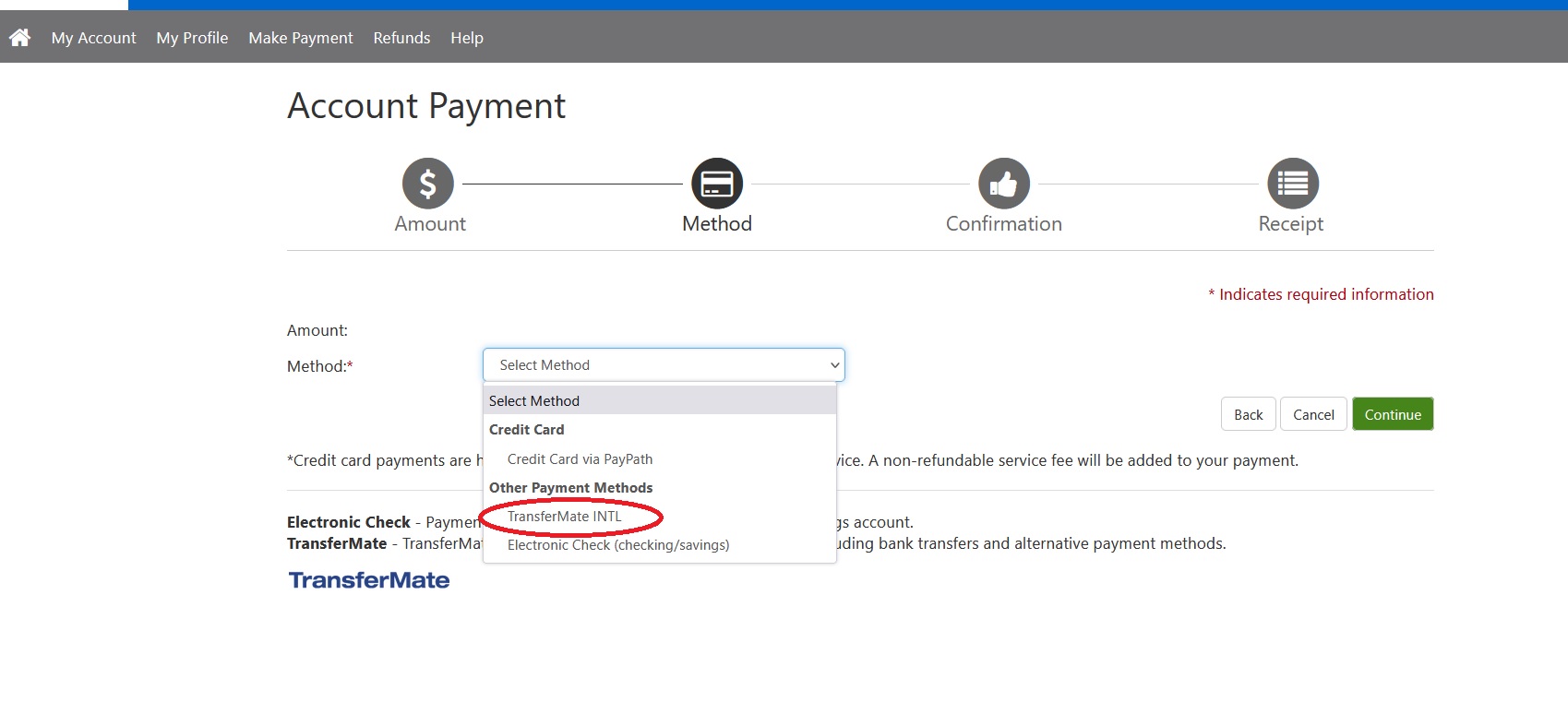
Click on the following link for instructions on how to pay in TouchNet:
https://www.umkc.edu/cashiers/docs/make-a-payment.pdf
Click on the following link for other ways you can pay:
https://www.umkc.edu/cashiers/payments-and-billing/payment-methods.html
if you are unable to make an international payment via TransferMate, please contact the Cashiers Office via email at cashiers@umkc.edu for other payment options.
ADDITIONAL IMPORTANT INFORMATION ABOUT PAYMENT
DUE DATE/MINIMUM PAYMENT
If you do not pay your balance in full by the first due date of the semester you automatically default into the standard current semester payment plan. Refer to your monthly invoice for the monthly minimum payment each month. If you fail to make the minimum invoiced payment or any of your aid is reduced your minimum payment will default to the total amount due on the next invoice.
The first payment of the semester is 25% of your outstanding balance less any aid, scholarship, or fee waivers that have been applied. This payment is due even if you enroll after the first invoice of the semester is prepared.
Please remember any unpaid balance you carry from one invoice to the next is subject to a 1% monthly finance charge. You should pay as much as possible as early as possible to reduce the overall dollar amount of the finance charge. A $25.00 late fee is assessed each month that a partial payment isn’t received. The only way to avoid the 1% monthly finance charge is to pay your balance in full, not the minimum payment.
Your minimum payment will not always be 25% of your balance. The 25% each due date works if, and only if,
In most cases you can override the default amount in TouchNet to pay any amount if you are paying online. If you have anticipated aid that you are not going to accept you may need to log into Pathway and decline that aid in order to pay the total due in TouchNet.