There are 2 types of surveys instructors will be asked to complete each term: Progress Surveys and Attendance Surveys
Progress surveys enable instructors to provide feedback for several students at once at key points in the term. Each survey is a collection of tracking items (Flags, Kudos, To-Do's, and Referrals) that instructors can select and comment on for students in each of their course sections.
Federal regulations require instructors to confirm student attendance/participation in courses in order to meet eligibility rules for federal financial aid. During the first 1-3 weeks (depending on term and session), students should demonstrate attendance/participation in class or be marked/flagged as not attending. Students that still have active non-attendance flags on a designated day each term will be dropped from the flagged course. Flagged students will be notified 2 times prior to being dropped; the first time when the instructor marks the student as not attending and when a 2nd flag is added to the students account requesting the student take immediate action by contacting their professor due to imminent danger of being dropped.
Students are considered to have attended or participated in the course if they have demonstrated one of the following acceptable academically related activities:
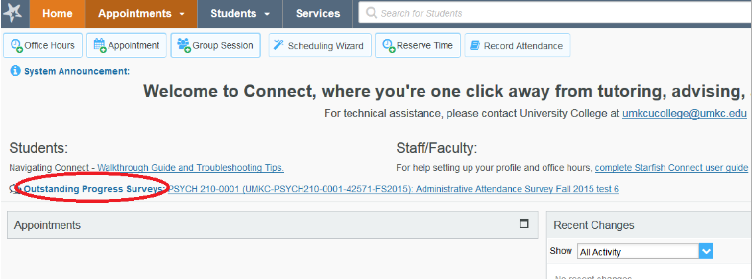
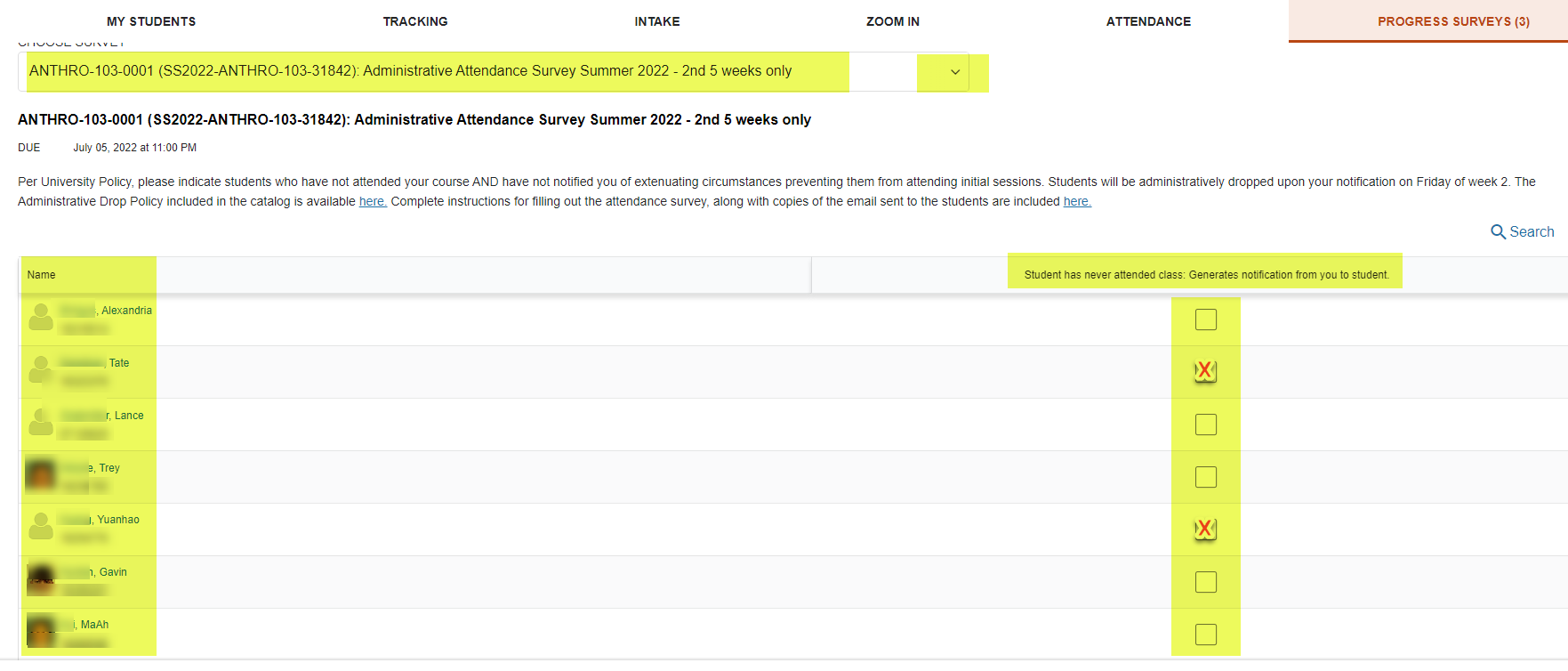
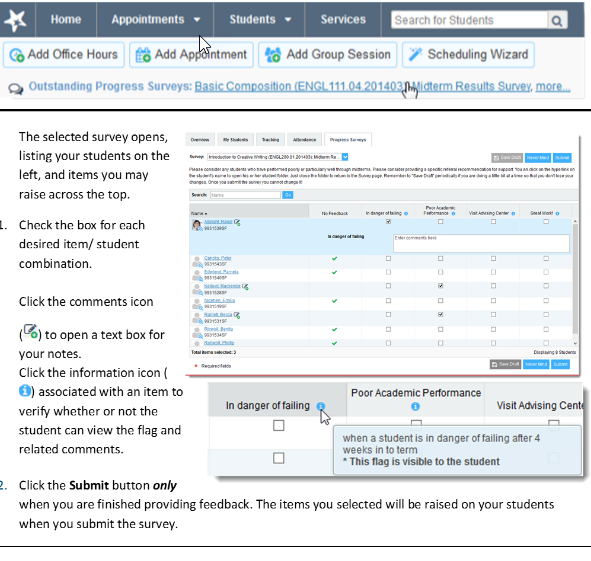
Students marked as not attending that begin attending class or have contacted the instructor and should no longer be dropped OR a tracking item that is completed or resolved should be cleared.
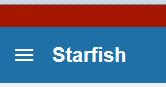
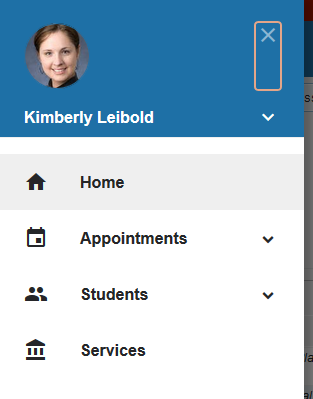
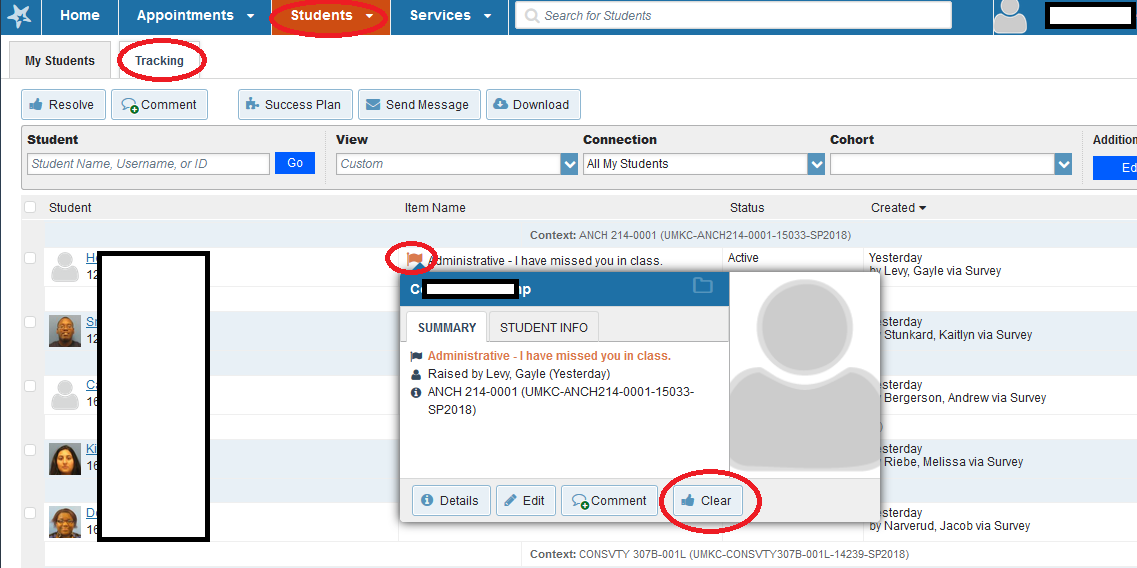

UMKC Connect contains features, such as surveys, flags, kudos, and referrals, and to-dos that allow Course Instructors, Academic Advisors, Success Coaches, and support staff to work together to support students to be successful.
This graphic provides recommendations for utilization of the various tracking items in a 16-week session.
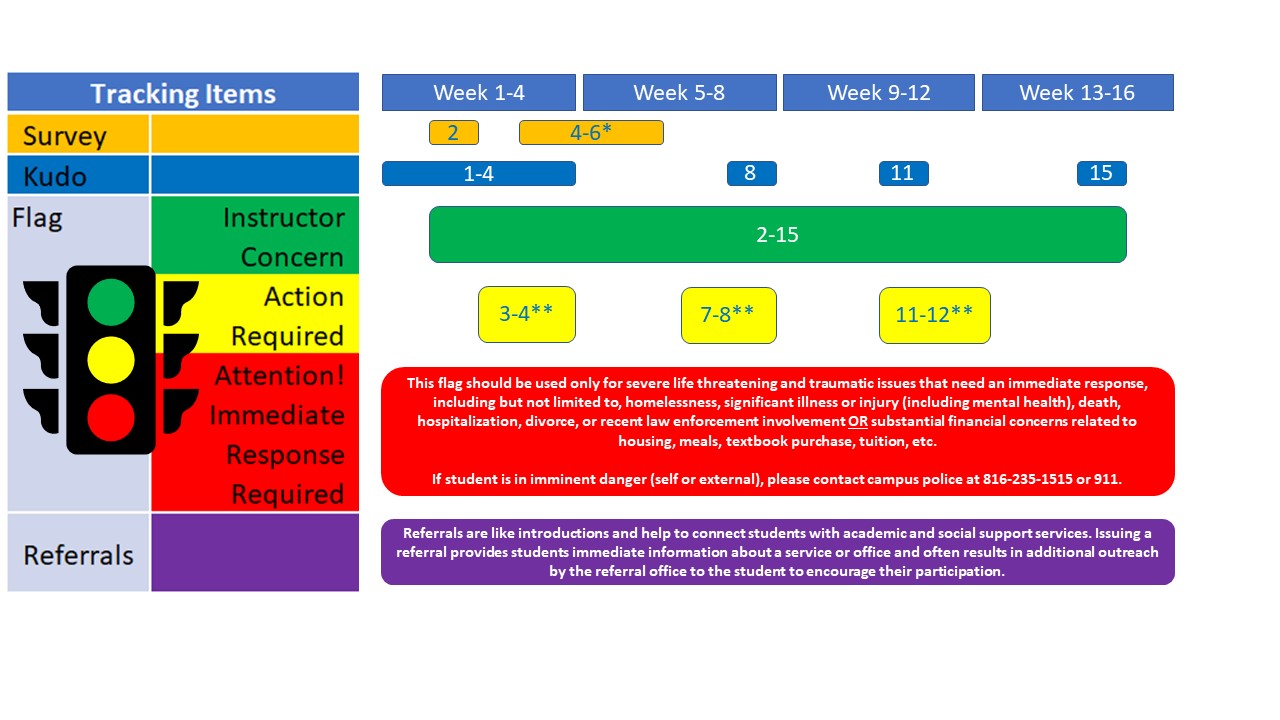
*Dates correspond to UMKC refund and withdraw dates for 16-week undergraduate sessions.
The sections below provide guidelines for expectations of use and response for each tracking item type for Course Instructors.
KUDO’s are used to reinforce good academic behavior or to recognize students for achievement.
Recommended Timing: Anytime is an appropriate time to reinforce good academic behavior or recognize a student
FLAG’s are designed to bring attention to students who may need additional support to be successful. When raising this flag type be sure to include detailed comments about what specific action is need for the student to improve and include any associated deadlines. Invite the student to schedule an appointment or come to office hours and provide the information needed for them to follow through with that request.
FLAG’s provide support and motivation for students to change their academic behavior early to increase the likeliness to achieve success and are classified by level of concern.
Referrals are utilized to provide information or connect students to a campus resource or office.
Recommended Timing: Anytime